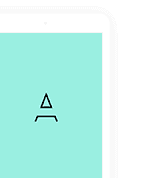Troubleshooting Account Activation Issues

Written by
Luisa Woodfine
Updated over a week ago
Overview
- When you signup a new account on our platform, you will get a confirmation email on your registered email.
- The confirmation email sent to you contains a special activation link, you just have to click or visit that link in any web browser to automatically verify your email and hence activate your account.
- The purpose of this verification is to confirms that you are the owner or have access to the email. Its very important to verify email from security point of view.
If case you haven't received or missed the confirmation email containing your special activation link, then kindly request activation link using any of the below link and we will resend activation email accordingly:-
- https://asoeshop.com/account/resend.php
- https://cpidroid.com/account/resend.php
- https://elancemarket.com/account/resend.php
Still NOT Getting Email?
- Kindly double check your SPAM or Junk folder.
- Kindly double check your registered email and make sure it's correct.
- Kindly double check if there is any typo mistakes in your registered email address.
- If you are still logged-in into your account, then you may try changing your registered email to another email.
Recommended Article: How to Change / Update Account Email? - It can be possible that your inbox has some issue in receiving our emails, check with your provider.
- Reach out to support, if problem still persist.
Bonus. Sketch is small bonus that has some of the theme. Front's Sketch file comes with all demo pages design only. Front is not only for developers but also for designers.
Was this article helpful?
0 out of 0 found this helpful